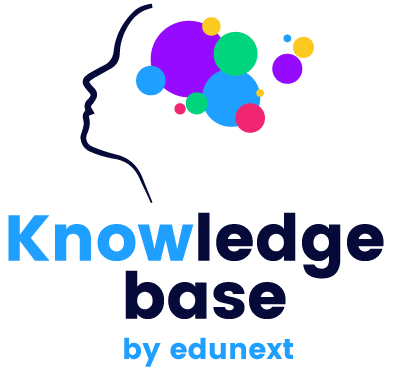TVM as Tutor Manager
Contents
TVM as Tutor Manager#
Index#
Install a Tutor version#
tvm install <tutor-version>
# For example:
# tvm install v14.0.0
Uninstall a Tutor version#
tvm uninstall <tutor-version>
# For example:
# tvm uninstall v14.0.0
Use a Tutor version#
tvm use <tutor-version>
# For example:
# tvm use v14.0.0
Configure the TUTOR_ROOT#
tvm config save <tutor root absolute path>
# For example:
# tvm config save /home/user/tutor-test
# or
# tvm config save .
Configure the TUTOR_PLUGINS_ROOT#
tvm config save <tutor root absolute path> --plugins-root="ABSOLUTE PATH"
# For example:
# tvm config save /home/user/tutor-test --plugins-root="/home/user/tutor-test/plugins"
# or
# tvm config save . --plugins-root="/home/user/tutor-test/plugins"
Remove the TUTOR_ROOT and TUTOR_PLUGINS_ROOT variables#
tvm config clear
List Environments and Projects#
tvm list
Note
You can use the flag -l or –limit and an integer to restrict the output. E.g. tvm list --limit 10
Install Tutor Plugins#
There are two ways to install Tutor plugins in your project.
TVM#
tvm plugins install <plugin>
Pip#
pip install <plugin>
Note
If you don’t already have your project environment activated, you can activate it using source .tvm/bin/activate, and then you will be able to use the pip command.
Uninstall Tutor Plugins#
There are two ways to uninstall Tutor plugins in your project.
TVM#
tvm plugins uninstall <plugin>
Pip#
pip uninstall <plugin>
Note
If you don’t already have your project environment activated, you can activate it using source .tvm/bin/activate, and then you will be able to use the pip command.